Delegating Hash
Using their public and private keys, BTC miners can delegate their hash power to a Core validator or delegate to themselves if they choose to run a validator by verifying and syncing their identity (addresses) on both the BTC and Core blockchains. When relayers submit transactions, they sync the blocks mined by the BTC miner with the Core Network. Every round, the Core network calculates the BTC hash power associated with each validator by counting the number of blocks produced by each miner in the BTC network during the same day of the prior week. The architecture of the mapping-chain communication is illustrated in the diagram below. By delegating BTC hash power to Validators, BTC miners can help secure the network and share in system rewards.
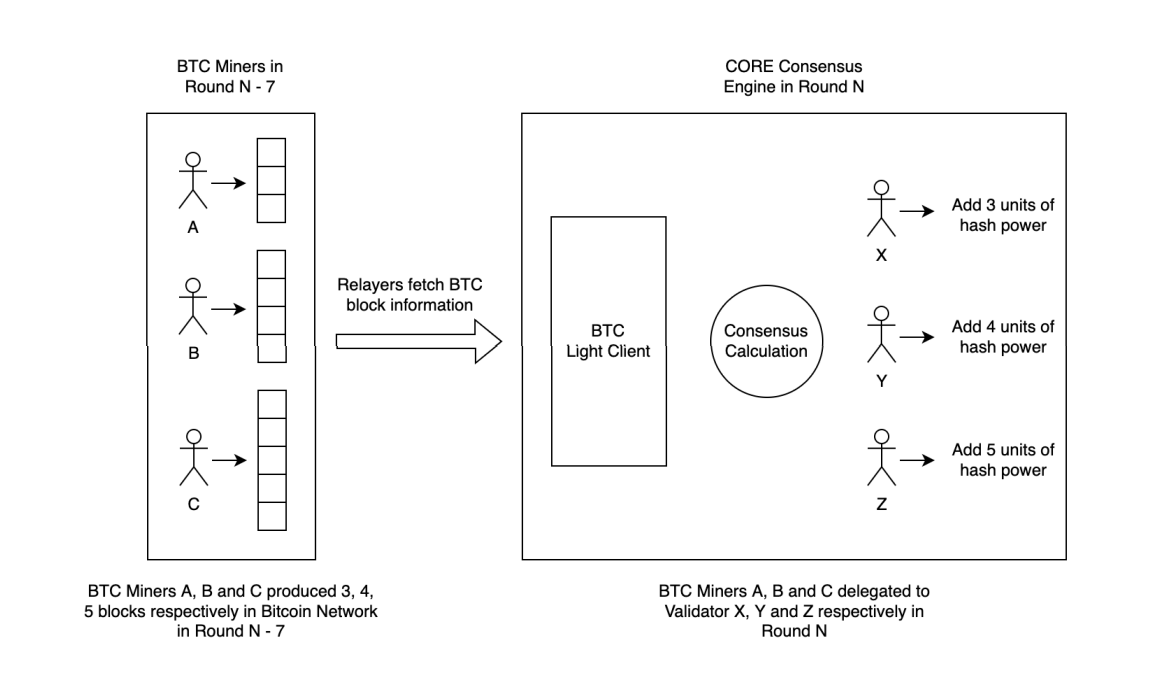
Set Up Process for Miners
Let's take a look at how BTC miners or mining pools can delegate hash power to the Core blockchain by adding an OP_RETURN output in the BTC coinbase transaction.
For more information about Core blockchain and Satoshi Plus consensus, please refer to the Technical Whitepaper.
Implementation
Bitcoin miners and mining pools must compose the information below in the following format and put it in the Bitcoin block:
OP_RETURN + LENGTH + CORE + VERSION + Delegate Information
Here is a brief description of what belongs in each spot:
- OP_RETURN:
0x6a - LENGTH:
0x2d, which represents the total byte length after theOP_RETURNopcode - CORE:
0x434f5245 - VERSION:
0x01 - The
Delegate Informationcontains two Core addresses, each 20 bytes. The first address is the Validator address that will receive your PoW delegation. The second address is the Core address at which you want to receive your reward distributions.
To illustrate, let's assume the Validator address is:
-
0x0a53b7e0ffd97357e444b85f4d683c1d8e22879a
And the reward address is:
-
0xBD13F9435f8B327C222d1D1930C17ea6719e8a33
Combining the constant OP_RETURN + LENGTH + CORE + VERSION, we see that the prefix for this (and any other) byte string will be 0x6a2d434f5245010.
Remember that the full Delegate Information comes from the combination of the Validator and reward addresses, so that would be:
0x0a53b7e0ffd97357e444b85f4d683c1d8e22879aBD13F9435f8B327C222d1D1930C17ea6719e8a33
By adding the constant prefix to our example Delegate Information, we get a complete and valid example byte string:
0x6a2d434f5245010a53b7e0ffd97357e444b85f4d683c1d8e22879aBD13F9435f8B327C222d1D1930C17ea6719e8a33
Simply include this byte string as a new output of the Bitcoin coinbase transaction to delegate your hash power and receive rewards.
Please note that your Validator and reward address will be different than above and must be substituted into the Delegate Information portion of the byte string in order to correctly delegate hash power and receive rewards.
Additional Information
- The Core blockchain uses Bitcoin network block records from seven days ago for hybrid score calculations. Additionally, after a validator is elected, staking rewards are distributed on the second day of the switched round. Therefore, after delegating their hash power, miners/mining pools will have their hash power used in the Validator election calculation N+7 days later and will have claimable rewards N+8 days later.
- In order to improve rewards received from Core blockchain, we encourage miners/mining pools to delegate to more than one Validator and distribute their hash powers evenly. The optimal solution is to delegate ~5% of your overall hash rate to each validator.
- Validator information for Core mainnet can be found here. Validator information for Core testnet can be found here. Use the operator address of the Validator to fill the part in the byte string described above.
- Your reward address must be EVM-compatible. After creating an Ethereum formatted address to use as your reward address, add it after the Validator address in the byte string as described above. Later you will use your reward address to claim rewards from Core blockchain using MetaMask or your preferred web wallet. For more information about adding Core to MetaMask, please refer to our guide on adding Core to MetaMask.